Ready to Get Started
At Provance, we go out of our way to bring you great service. That’s in our digital DNA. Your IT success is our success.
In my 30+ years of managing support teams, I’ve learned that no matter how good your ITSM is the real challenge is how your team is using a product – part of that age old mix of people, process and technology. The effectiveness of your support team hinges on how well agents and team leads manage their support queues and interact with clients, especially on tickets where there’s been longer engagement.
Drawing from my experience with ServiceTeam ITSM while managing the Provance support team, I’ve identified 7 essential tips that will enhance your usage of ServiceTeam ITSM and help you navigate through your queues more efficiently. By leveraging these tips, you can better manage ticket interactions, support your clients more effectively, and pre-empt potential issues before they escalate. This approach not only boosts productivity but also offers clear guidance for agents and team leaders.
I use custom ticket queue views often to track what’s happening in our support team. For example, I often use queue views to track hot accounts, letting me get an organized and filtered overview of the ticket workload. I can add columns, drill down for more detail, or export it into an Excel report. Saving queue views, pinning and sharing them with others is straightforward. If you make any modifications, such as adding an extra column of data, a star will appear next to the queue view name, providing a quick visual alert that changes have been made.
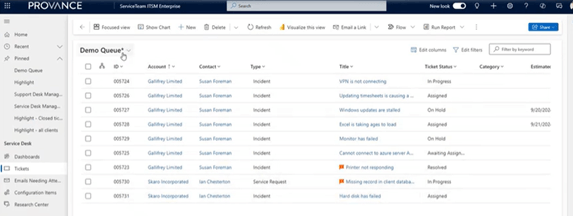
Although similar to the focused view, in that the items in your queue view appear on the left, the Record Set Navigator view gives more detailed information and still lets you have the main ticket view open. I find it lets me more easily move between tickets, without having to keep on flipping back to the queue view.
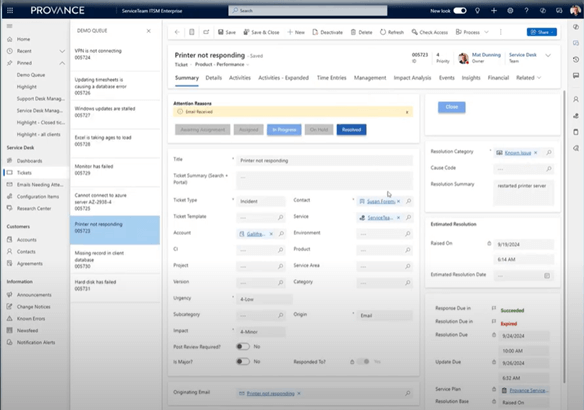
Located within a ticket’s productivity pane, the Ticket Activities feature lists all the dates, times, and interactions associated with a ticket. As a summary feature, it displays a few lines of information per interaction allowing you to quickly grasp the key points and delve deeper when necessary. But, for tickets with numerous activities, especially older and more complex ones, scrolling to find specific details can be challenging. To address this, we’ve created a tab called Activities-Expanded (not currently available in ServiceTeam, if interested, contact support as we can provide this unsupported as a value add). This feature includes key information such as when a ticket was raised, modified, its status, and the account. It also provides a full view of each interaction, making it much easier to manage and review ticket activities.
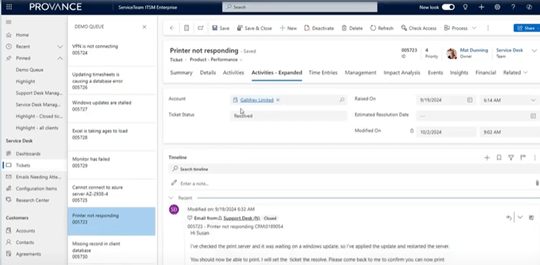
While we are actively working to integrate Microsoft Copilot and AI into ServiceTeam ITSM to introduce exciting new capabilities, you can already use Copilot to summarize ticket activities. Within the Activities-Expanded tab, you’ll find an item called Highlights, which is powered by Copilot. By clicking on it, Copilot will generate a summary of all the activities, as illustrated in the screenshot below. This feature allows me to quickly grasp the status and history of a ticket, helping me decide whether to delve into the details or I can use the summary for reporting purposes. As well, you can copy and paste the list of activities into the web version of Copilot, which if you ask, will give a more detailed summary. And perhaps it goes without saying now, but I want to note that Copilot results do need human review and Copilot should be aligned to your company’s privacy and security policies.
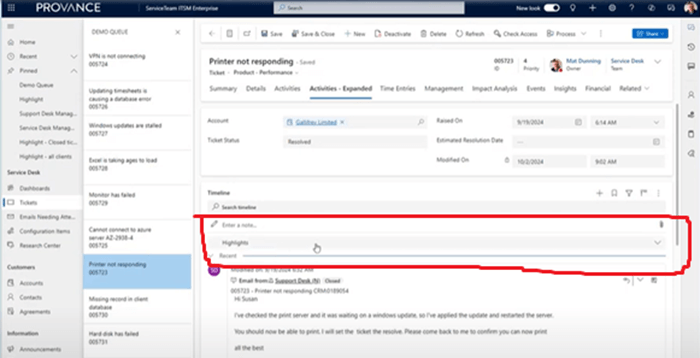
Before continuing with my list of tips, I want to mention that while I use queue views, the record set navigator, the Activities-Expanded view, and Microsoft Copilot to understand what’s happening with a customer’s or an agent’s set of tickets, we also use these features to efficiently manage and discuss live tickets during our team meetings.
Not just for Managed Service Providers, the ServiceTeam ITSM Time Entry feature shines a light on how resources are spending their time as well as the impact of issues on resources. It can help managers better manage workloads. Additionally, we have found that if we link our customer’s Microsoft Customer Voice feedback to tickets, our customers get a much deeper understanding of client perceptions and are able to better assess how the support team is performing. It also helps identify standout team members who consistently go above and beyond in their work.
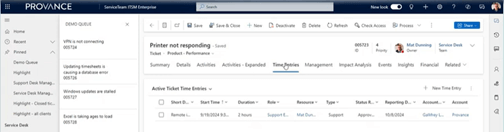
ServiceTeam ITSM has a broad range of out-of-the box management and service desk dashboards and reports and you can read a great blog post about some of our default Power BI reports or watch a two minute video about our dashboards and reports. We know that every organization is unique, and the default reports may not always meet your needs. One of the great advantages of ServiceTeam ITSM is its native integration to Power BI, giving you great flexibility to create reports specific to your organization.
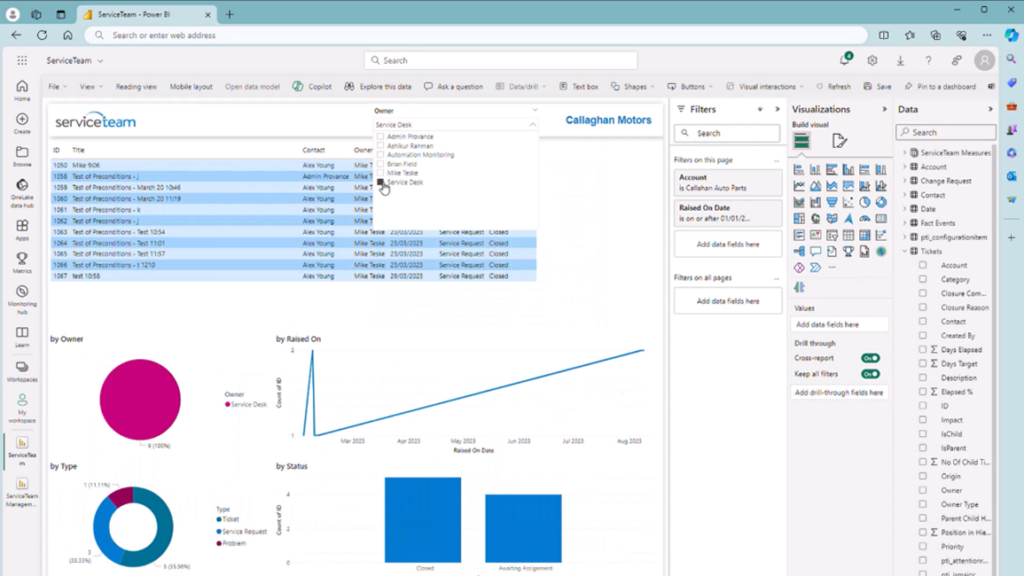
The review of a weekly highlight report is an important part of our process. These reports compile information from ServiceTeam ITSM, detailing open and closed tickets, current progress, last comments and next steps. We use these to keep customers informed and manage expectations.
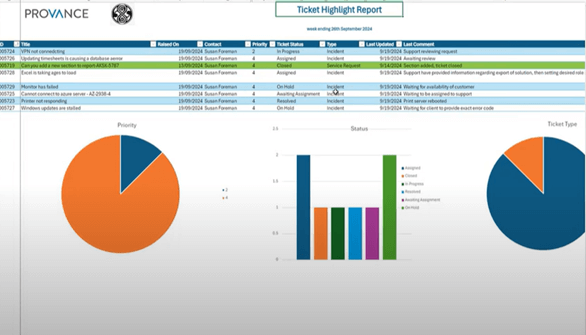
In conclusion, I have found the key to a successful support team is the adept management of support tickets and client interactions, of which, I hope these 7 tips will help to support your use of ServiceTeam ITSM.
If you’re a ServiceTeam customer, you have access to our series of How-to Videos and in-depth informative webcasts.
Otherwise, here are some other public resources I think you might find useful:
Blog: How ServiceTeam ITSM Helps Managers Leverage Power BI Reports for Service Desk Optimization
Blog Post: Why and How Your ITSM Needs to Change
Webcast: City of London Transforms IT Services with ServiceTeam ITSM and the Microsoft Power Platform
Blog: AI’s Potential Role in IT Service Management
 With over 30 years of experience in running service desks and managed services, Mat has established a remarkable career in the ITSM field. Based in the UK, Mat has successfully supported both internal and external users across a diverse range of IT Service Management systems. His expertise in adopting and configuring these systems was instrumental in achieving ISO 20000-1 and AE-MSP (Azure Managed Service Partner) accreditations in his previous role, before joining Provance. During this time, Mat collaborated with Provance to set up ServiceTeam for his company, further showcasing his dedication to excellence and innovation in the industry.
With over 30 years of experience in running service desks and managed services, Mat has established a remarkable career in the ITSM field. Based in the UK, Mat has successfully supported both internal and external users across a diverse range of IT Service Management systems. His expertise in adopting and configuring these systems was instrumental in achieving ISO 20000-1 and AE-MSP (Azure Managed Service Partner) accreditations in his previous role, before joining Provance. During this time, Mat collaborated with Provance to set up ServiceTeam for his company, further showcasing his dedication to excellence and innovation in the industry.
At Provance, we go out of our way to bring you great service. That’s in our digital DNA. Your IT success is our success.